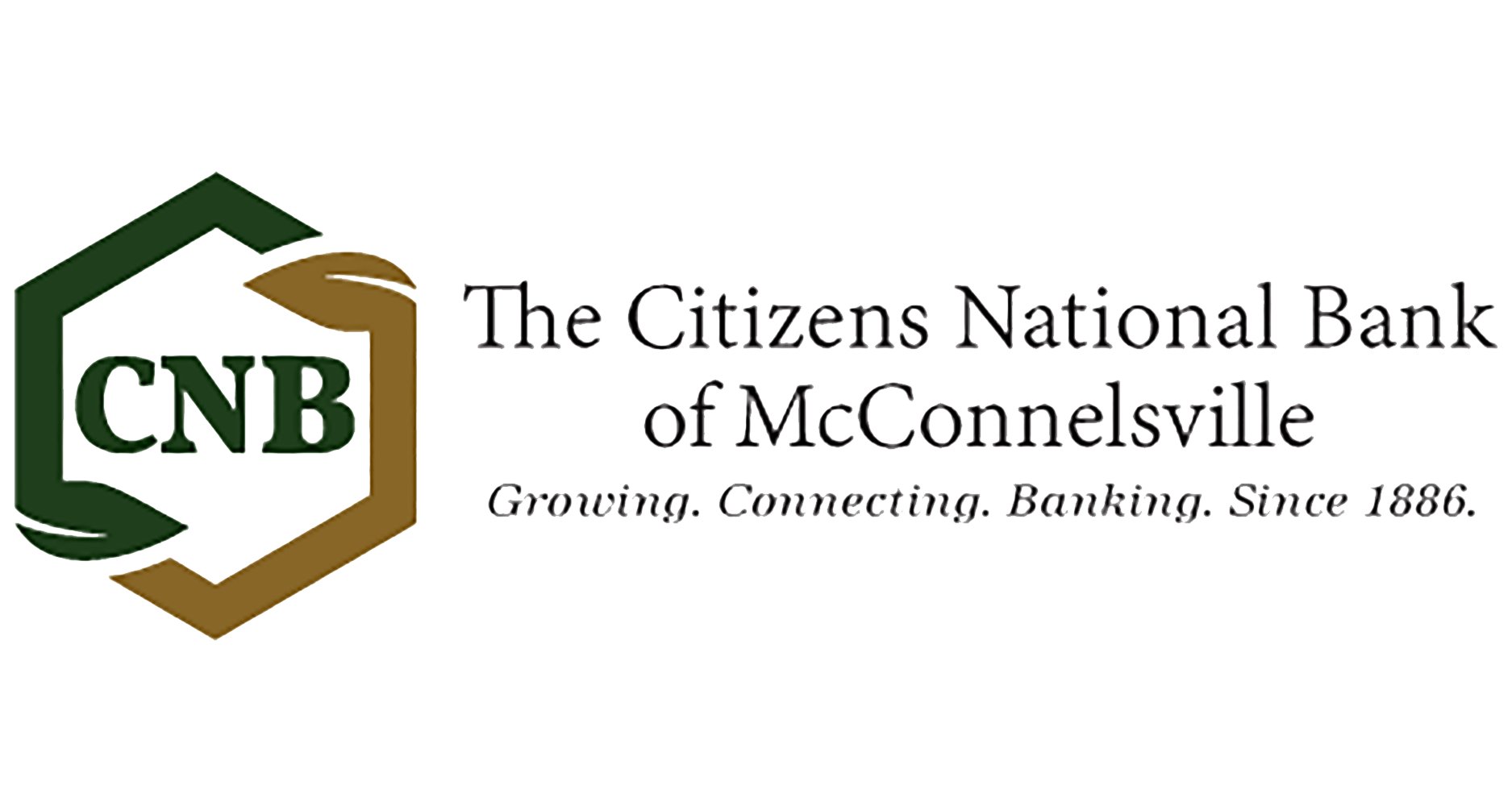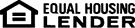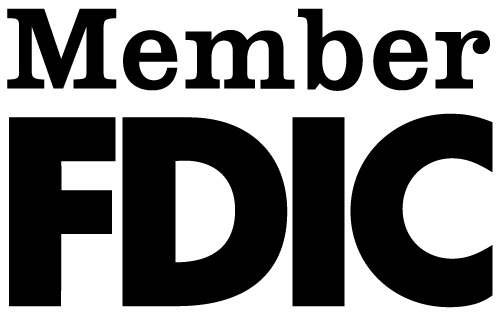Citizens National Bank AirTeller Mobile Banking Agreement
This agreement applies to each person or business entity who establishes an online banking account with Citizens National Bank, or who uses or is authorized to use a NetTeller identification number and password, or other means of access we establish or approve, and uses CNB AirTeller mobile banking. The term “NetTeller” means our service that allows you to make payments, transfer funds, access accounts, obtain information and perform other transactions over the Internet and/or other means we authorize or allow. "AirTeller" and "Mobile banking" includes all services performed via a Smartphone, Tablet, or other electronic devices that are web-enabled and allow secure SSL traffic and/or are capable of receiving text messages.
Additional mobile banking services and features may be offered in the future. All additional features will be governed by the terms included in this agreement. We may amend these terms and modify the mobile banking service we offer in the future, with or without notice.
Instructions:
To download our mobile app, visit the Apple Store for iPhone or the Google Play Store for Android devices, and search CNB AirTeller.
To utilize CNB AirTeller mobile banking, you must first be enrolled in NetTeller Internet banking. You must then activate your account in NetTeller Internet banking via the following steps:
1. From your NetTeller Internet banking portal, access the settings tab;
2. Click the mobile settings option on the green menu bar;
3. Enter your mobile phone number, wireless provider, and select the accounts for use with mobile banking;
4. You should receive a confirmation text message to your wireless device.
- From your NetTeller Internet banking portal, access the settings tab;
- Click the mobile settings option on the green menu bar;
- Enter your mobile phone number, wireless provider, and select the accounts for use with mobile banking;
- You should receive a confirmation text message to your wireless device.
To access the mobile banking web page, please visit http://www.airteller.com/cnb-online. For your initial log-in, you must read and agree to this mobile agreement. You will also be required to choose your service provider and other pertinent information.
Security:
To access CNB's NetTeller Internet banking service, you must use the identification number and/or other means of access we establish or provide for your account, as well as a password. Anyone to whom you give your NetTeller ID and password or other means of access, including usage of your account via a mobile device, will have full access to your accounts even if you attempt to limit that person’s authority. You are responsible to strictly establish and maintain procedures to safeguard against unauthorized transactions.
You agree to take every precaution to ensure the safety, security and integrity of your account and transactions when using mobile banking. You agree not to leave your mobile device unattended while logged into mobile banking and to log off immediately at the completion of each access. You agree not to provide any of your access information to any unauthorized person. If you permit other persons to use your mobile device, login information or any other means to access mobile banking, you will be held responsible for any transactions they authorize and we will not be liable for any damages that occur. We make no representations that mobile banking will be available for use in locations outside of the United States. Accessing mobile banking from locations outside of the United States is at your own risk.
You agree not to use mobile banking or the content or information delivered through CNB NetTeller mobile banking in any way that would be considered illegal.
Services and Responsibilities:
CNB mobile banking is offered as a supplemental service to our NetTeller Internet banking services as a convenience for our customers. It is not intended to replace your access to NetTeller Internet banking from your personal computer or other devices. Mobile banking allows you access to your CNB account information, create transfers between your accounts, and create bill payments (if applicable).
CNB reserves the right to restrict usage of mobile banking and limit the number and types of accounts eligible, as well as restrict any transactions you request through mobile banking. CNB may also reserve the right to modify the mobile banking services and agreement at any time, based on the needs of customers or our financial institution.
NOTE: STANDARD WIRELESS CHARGES MAY APPLY, INCLUDING TEXT MESSAGING RATES AND DATA USAGE FEES. MOBILE BANKING MAY NOT BE ACCESSIBLE OVER SOME NETWORK CARRIERS. MOBILE BANKING SERVICE MAY NOT BE SUPPORTED ON ALL DEVICES. CNB CANNOT GUARANTEE AND IS NOT RESPONSIBLE FOR THE AVAILABILITY OF DATA SERVICES PROVIDED BY YOUR MOBILE CARRIER, INCLUDING DATA OUTAGES OR OUT OF RANGE ISSUES.
By agreeing to this AirTeller mobile banking agreement, you accept responsibility for learning to use mobile banking in accordance with the online instructions, and agree to contact us directly if you have any questions or issues regarding mobile banking. We may modify the mobile banking Service from time to time at our sole discretion. In the event of any modifications, you are responsible for making sure you understand how to use mobile banking as modified. You also accept responsibility for properly using your web-enabled device. CNB is not liable for errors caused by improper usage of an electronic device.
You agree that, when using mobile banking, you remain subject to the terms and conditions of your existing agreements with any unaffiliated service providers, including, but not limited to, your mobile service provider and that this agreement does not amend or supersede any of those agreements. You understand that those agreements may provide for fees, limitations and restrictions which might impact your use of mobile banking (Such as data usage or text messaging charges imposed on you by your mobile service provider for uses of or interaction with mobile banking), and you agree to be solely responsible for all such fees, limitations, and restrictions. You agree that only your mobile service provider is responsible for its products and services. Accordingly, you agree to attempt to resolve any issues with your provider directly.
You represent that you are the legal owner of the accounts and other financial information which may be accessed using CNB mobile banking. You represent and agree that all information you provide to us is accurate, current, and complete, and that you have the right to provide such information to us for the purpose of using CNB NetTeller mobile banking services. You agree not to misrepresent your identity or your account information. You represent that you are an authorized user of the mobile device you will use to access CNB mobile banking.
Restrictions:
You may use CNB AirTeller mobile banking to transfer funds between your eligible CNB accounts (internal transfer). You may not transfer to or from an Account at another financial institution using our AirTeller mobile banking service.
Any deposit account, loan or other banking product accessed through this mobile banking service is also subject to account agreements and disclosures signed at the time of opening your account(s). You should review the account disclosures carefully, as they may include transaction limitations and fees which might apply to your use of mobile banking. This may include but is not limited to the number of transactions permitted by savings or money market accounts. Federal regulations require financial institutions to limit the way withdrawals may be made from a savings or money market account. Each transfer from a savings or money market account using our mobile banking service is counted as one of the six limited transactions permitted each monthly statement cycle period. We may also limit the type, frequency, and/or amount of transfers for security purposes and may change or impose limits without notice, at our option.
In the event you've misplaced your debit card, you can suspend it temporarily. This will allow you to protect your personal financial information outside of banking hours. If you're able to locate your card within a short span of time, you will be able to reactivate it. You also have the option to report your card as lost or stolen, which will permanently disable it. All of this can take place from the convenience of your smartphone or device. Afterward, simply visit us or contact us to order a new card if necessary. CNB reserves the right to change or impose limits regarding this service, with or without notice, at our option.